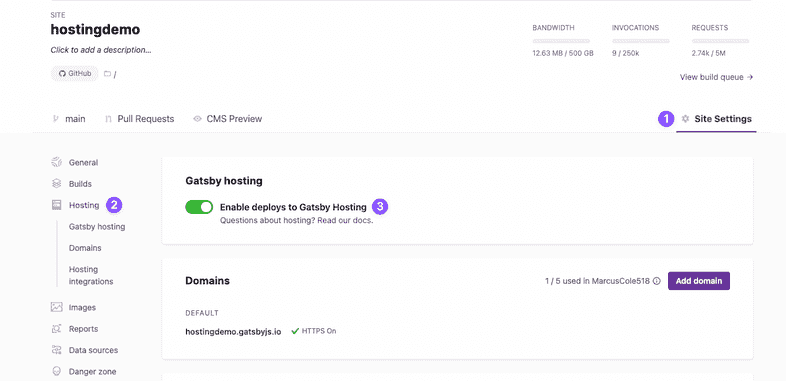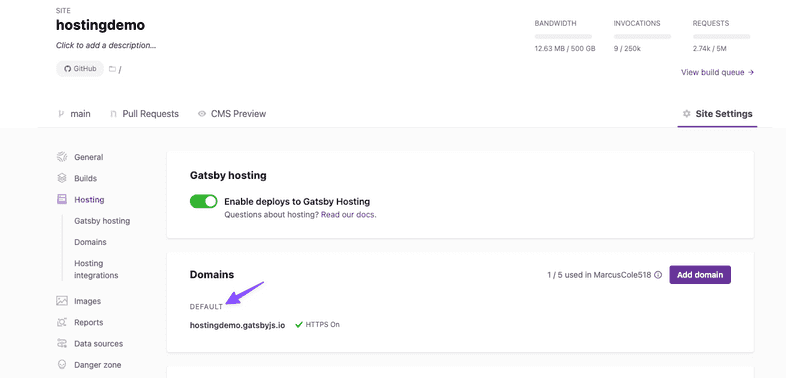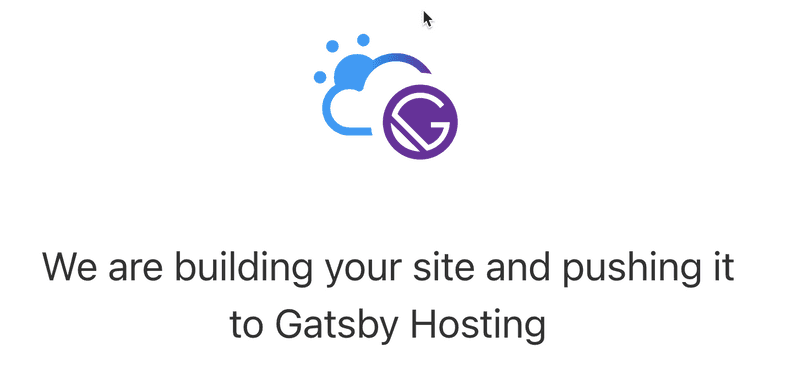Deploying to Gatsby Cloud Hosting
In this guide, you’ll learn how to deploy your site to Gatsby Cloud Hosting.
Prerequisites
This tutorial assumes you have already set up a Gatsby Cloud site.
Enable Gatsby Hosting
In the Gatsby Cloud Site Hosting Settings, select “Enable Deploys to Gatsby Cloud Hosting”.
This will trigger a new Production Build for your site. When that Production Build completes, your site will be ready to view.
Default domain
You will receive a “default domain” for your site base: YOUR_SITE_PREFIX.gatsbyjs.io. This domain has HTTPS on by default. Visit the https://<default domain> URL to see your hosted site.
First deploy
Before your first Production Build after turning on Gatsby Hosting completes, you will see the following when you visit your default domain.
Changing your default domain
You can update your default domain by changing the Site Prefix of your Gatsby site in the “General” tab of your “Site Settings”.
Other resources
- See Adding a Custom Domain for adding a custom domain to your Gatsby Cloud site.