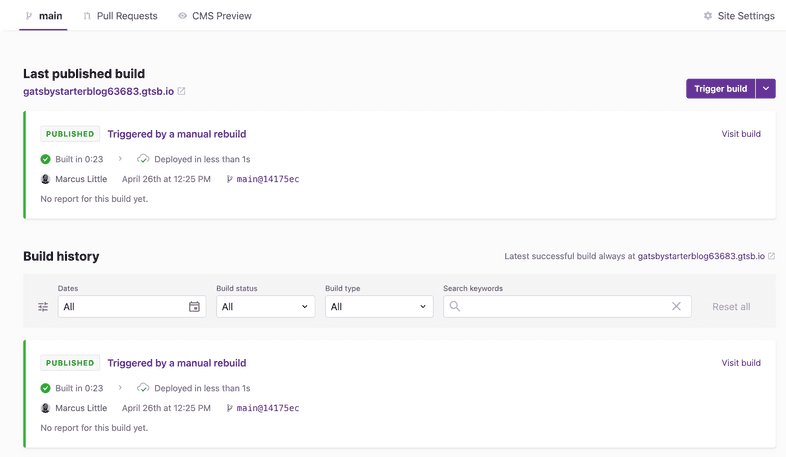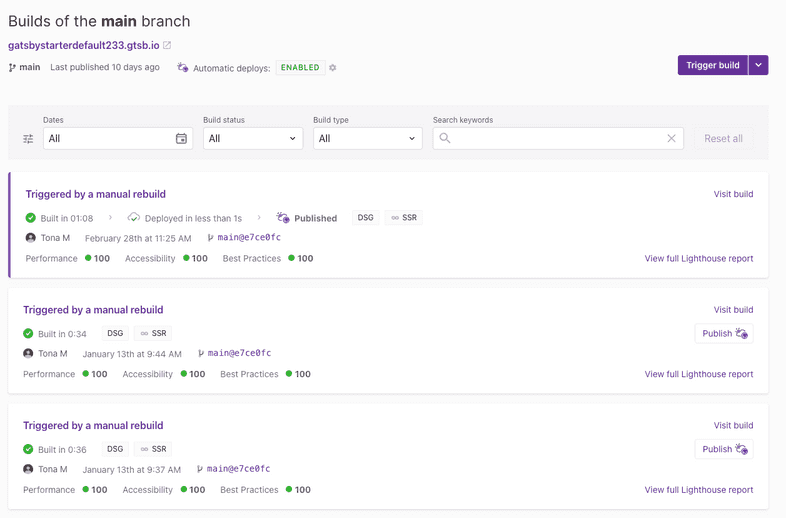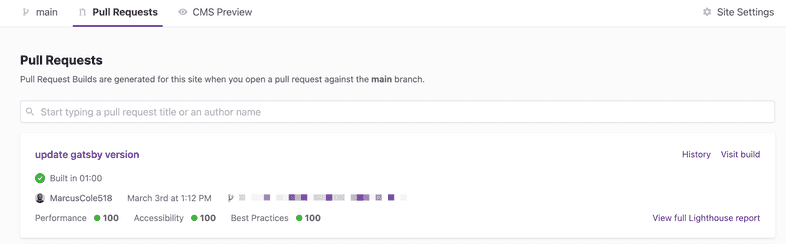Production Builds and Pull Request Builds
Production Builds and Pull Request Builds are used for readying your site for deployment. When you add a site to Gatsby Cloud, you will find them under the “Deploys” tab of the Site Overview page.
Production builds
A Production Build is a build of your site’s production branch, i.e., the repository branch you select when creating a site. Production builds are suitable for hosting on the internet. If you enable Gatsby Hosting or connect your site to a 3rd party hosting service, the site will automatically deploy after a Production Build completes.
How production builds are triggered
A Production Build may be triggered when any of the following events occur:
- a new Gatsby Cloud site is created
- a Git commit to the production branch (e.g. pushing a new code or merging a pull request)
- the Trigger Build button in the Gatsby Cloud user interface is clicked
a
POSTrequest to the Build Webhook - an update from a connected content management system (configuration dependent)
- A change is made to an environment variable or hosting configuration
You can search for a specific production build. Here’s how:
- Filter by a specific date or a date range
- Filter by build status
- Filter by build type
- Search: Can search multiple keywords. The search spans Github commit messages, Github commit ID as well as GitHub user id. Any match found in these areas will be listed.
Pull request builds
A Pull Request Build is a build of a non-production branch of your site. Pull Request Builds are intended to show the impact of potential code changes before merging those changes into your production branch.
How pull request builds are triggered
A Pull Request Build will be triggered when any of the following events occur:
- a pull request (PR) is opened against the site’s production branch
- a new commit is pushed to the PR branch
- the Trigger Build button in the Gatsby Cloud user interface is clicked