Gatsbygram is a clone of Instagram built with Gatsby v1.
The source code for Gatsbygram lives in the Gatsby monorepo. See the instructions at the end for how to start playing with the code!
What is Gatsby
Gatsby is a JavaScript web framework that lets you build fast, dynamic, mobile-ready websites without an advanced degree in JavaScript wizardry.
It combines the fast performance of static websites with the powerful abstractions, tools, and client capabilities of the React.js world.
Gatsby is fast
Gatsby automatically optimizes your site for the modern web. You provide pages and Gatsby stitches them together so they load as fast as possible.
As proof of this, Gatsbygram loads 2-3x faster than the real Instagram site.
I tested Gatsbygram and Instagram on webpagetest.org using a simulated 3G network and a Moto G4 smartphone—a budget Android typical of many lower-end phones used today. The median speed index score for Gatsbygram was 3151 vs. 8251 for Instagram.
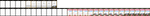
The second repeat view is even faster for Gatsbygram as it now loads from its service worker. It has pixels on the screen in under a 1/2 second on a budget Android device! And for both the initial and repeat view, Gatsbygram finishes loading a full second before Instagram gets started.
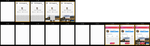
The difference in Time to Interactivity (TTI) (measure of how long before the user can actually interact with the page e.g. click on a link) between the sites is just as dramatic. Gatsbygram’s TTI is 6.1s vs 14.1s for Instagram.
Gatsby is built for the next billion internet users
As Benedict Evans has noted, the next billion people poised to come online will be using the internet almost exclusively through smartphones.
Smartphones with decent specs (as good or better than the Moto G4), a great browser, but without a reliable internet connection.
Gatsby uses modern web performance ideas (e.g. PRPL) developed by the Google Chrome Developer Relations team and others to help websites work well on modern browsers with unreliable networks.
Sites built with Gatsby run as much as possible in the client so regardless of the network conditions—good, bad, or nonexistent—things will keep working.
Many of the top e-commerce websites in areas where people are coming online for the first time are developing their websites using these techniques.
Read Google’s case studies on:
Gatsby is simple
Modern JavaScript websites are too complex to rely on developers always configuring things correctly. Gatsby simplifies website development by extracting configuration out of your site and moving it into the framework and community plugins.
You give Gatsby React.js components, data, and styles and Gatsby gives you back an optimized website.
Gatsbygram is a completely vanilla Gatsby site. Its optimizations are from the framework.
Gatsby includes a full modern JavaScript toolchain (Babel/webpack/Uglify) with optimized production builds and an innovative declarative asset pipeline.
For Gatsbygram, Gatsby generates over 1000 image thumbnails for responsive images without any custom scripting by leveraging the Gatsby image processing plugin gatsby-transformer-sharp.
Stop wasting time and build something!
App structure
All static site generators create a set of files that determine the routing in your site. Typically, you define the output file structure (and thus URL structure) of your site by way of the input structure. For example the input structure:
my-site/
index.md
blogs/
blog1.md
…would be transformed to:
my-site/
index.html
blogs/
blog1.html
This is fine at first, but can be limiting. For example, in Gatsbygram, we have a JSON data blob scraped from an Instagram user profile. From this we want to generate a page for each image. We couldn’t do this with a typical static site generator, but Gatsby lets you define routes programmatically through the createPages API using any data you have available.
Here is how we define pages from our JSON data for Gatsbygram at build time in the site’s gatsby-node.js file:
const path = require(`path`)
const slug = require(`slug`)
const { slash } = require(`gatsby-core-utils`)
// Implement the Gatsby API “createPages”. This is
// called after the Gatsby bootstrap is finished so you have
// access to any information necessary to programmatically
// create pages.
exports.createPages = async ({ graphql, actions, reporter }) => {
const { createPage } = actions
// The “graphql” function allows us to run arbitrary
// queries against this Gatsbygram's graphql schema. Think of
// it like Gatsbygram has a built-in database constructed
// from static data that you can run queries against.
//
// Post is a data node type derived from data/posts.json
// which is created when scraping Instagram. “allPostsJson”
// is a "connection" (a GraphQL convention for accessing
// a list of nodes) gives us an easy way to query all
// Post nodes.
const result = await graphql(
`
{
allPostsJson(limit: 1000) {
edges {
node {
id
}
}
}
}
`
)
if (result.errors) {
reporter.panicOnBuild(`Error while running GraphQL query.`)
return
}
// Create image post pages.
const postTemplate = path.resolve(`src/templates/post-page.js`)
// We want to create a detailed page for each
// Instagram post. Since the scraped Instagram data
// already includes an ID field, we just use that for
// each page's path.
result.data.allPostsJson.edges.forEach(edge => {
// Gatsby uses Redux to manage its internal state.
// Plugins and sites can use functions like "createPage"
// to interact with Gatsby.
createPage({
// Each page is required to have a `path` as well
// as a template component. The `context` is
// optional but is often necessary so the template
// can query data specific to each page.
path: `/${slug(edge.node.id)}/`,
component: slash(postTemplate),
context: {
id: edge.node.id
}
})
})
}
Using templates
Gatsby uses standard React.js components to render pages. When you define a page in the createPages API, you specify its component. Those components, usually called templates, get reused with page-specific data to generate the different pages.
As you can see above, when defining a page, we can set “context” data, which is passed as a prop to the component and as a GraphQL variable in our GraphQL query. For the “post template“, we pass the id to the post. Below we use that id to query our GraphQL schema and return a fully formed page:
import React from "react"
import PostDetail from "../components/post-detail"
class PostTemplate extends React.Component {
render() {
return (
// PostDetail is used for this detail page and
// also in the modal.
<PostDetail post={this.props.data.posts} />
)
}
}
export default PostTemplate
// The post template's GraphQL query. Notice the “id”
// variable which is passed in. We set this on the page
// context in gatsby-node.js.
//
// All GraphQL queries in Gatsby are run at build-time and
// loaded as plain JSON files so have minimal client cost.
export const pageQuery = `
query PostPage($id: String!) {
# Select the post which equals this id.
posts(id: { eq: $id }) {
# Specify the fields from the post we need.
username
avatar
likes
id
text
# Date fields have special arguments. This one computes
# how many weeks have passed since the post was created.
# All calculations like this (like all GraphQL query
# activity) happens at build-time! So has minimal cost
# for the client.
weeksAgo: time(difference: "weeks")
image {
children {
... on ImageSharp {
# Here we query for *multiple* image thumbnails to be
# created. So with no effort on our part, 100s of
# thumbnails are created. This makes iterating on
# designs effortless as we simply change the args
# for the query and we get new thumbnails.
big: fluid(maxWidth: 640) {
src
srcSet
}
}
}
}
}
}
`
Creating React.js component pages
In addition to creating pages for our Instagram photos, we want to make an index page for browsing all photos. To build this index page, Gatsby lets us create pages using React.js components.
pages/
index.js
about.js
These React component pages can query the Gatsbygram GraphQL schema for data and are automatically converted into their own pages at gatsbygram.gatsbyjs.org/ and gatsbygram.gatsbyjs.org/about/.
Gatsbygram’s about.js is a plain React component with no query. index.js is more complex. It queries for thumbnails for all images and has an infinite scroll implementation to lazy load in image thumbnails.
Read pages/index.js on GitHub Read pages/about.js on GitHub
The Layout Component
Each Gatsby site has a top-level layout component at layouts/index.js. This layout component is used on every page of your site so can contain things like your header, footer, and default page structure. It is also used as the “app shell” when loading your site from a service worker.
A small layout component might look something like this.
import React from "react"
import { Link } from "gatsby"
class Layout extends React.Component {
render() {
return (
<div>
<Link to="/">Home</Link>
<br />
{/* Render children pages */}
{this.props.children()}
</div>
)
}
}
export default Layout
Every page will be rendered as children of the Layout component:
<Layout>
<Page />
</Layout>
Gatsbygram’s layout component is somewhat more complicated than most sites as it has logic to show clicked images in either a modal on larger screens or on their own page on smaller screens.
Read Gatsbygram’s Layout component on GitHub.
Client routing and pre-caching
Gatsby loads first a static server-rendered HTML page and then the JavaScript to convert the site into a web application. Which means that clicking around the site doesn’t require a page reload. Gatsby pre-caches code and data needed for other pages so that clicking on a link loads the next page instantly.
All the setup for this is handled behind the scenes. Gatsby uses @reach/router under the hood but generates all the configuration for you.
Normally page resources are pre-cached with a service worker. But as several browsers (Safari/Microsoft Edge) still don’t support Service Workers, the Gatsby <Link> component pre-caches resources for pages it links to by loading them into memory.
Plugins
Gatsby has always had a rich set of lifecycle APIs to allow you to hook into various events during development, building, and in the client.
Gatsby 1.0 adds new APIs and also adds a new plugin architecture. So functionality can now be extracted from sites and made reusable. Most of the new functionality in Gatsby 1.0 is powered by plugins.
Plugins are added to a site in its gatsby-config.js. Here’s what Gatsbygram’s config file looks like:
module.exports = {
siteMetadata: {
title: `Gatsbygram`
},
plugins: [
/*
* Gatsby's data processing layer begins with “source”
* plugins. You can source data nodes from anywhere but
* most sites, like Gatsbygram, will include data from
* the filesystem so we start here with
* “gatsby-source-filesystem”.
*
* A site can have as many instances of
* gatsby-source-filesystem as you need. Each plugin
* instance is configured with a root path where it then
* recursively reads in files and adds them to the data
* tree.
*/
{
resolve: `gatsby-source-filesystem`,
options: {
name: `data`,
path: `${__dirname}/data`
}
},
// This plugin exposes helper functions for processing
// images with the NPM package “sharp”. It's used by
// several other plugins.
`gatsby-plugin-sharp`,
// This plugin identifies file nodes that are images and
// transforms these to create new “ImageSharp” nodes.
// With them you can resize images and
// generate responsive image thumbnails.
`gatsby-transformer-sharp`,
// This plugin transforms JSON file nodes.
`gatsby-transformer-json`,
// This plugin sets up the popular CSS-in-JS library
// Glamor. It handles adding a Babel plugin and webpack
// configuration as well as setting up optimized server
// rendering and client re-hydration.
`gatsby-plugin-glamor`,
// This plugin takes your configuration and generates a
// web manifest file so Gatsbygram can be added to your
// homescreen on Android.
{
resolve: `gatsby-plugin-manifest`,
options: {
name: `Gatsbygram`,
short_name: `Gatsbygram`,
start_url: `/`,
background_color: `#f7f7f7`,
theme_color: `#191919`,
display: `minimal-ui`
}
},
// This plugin generates a service worker and AppShell
// html file so the site works offline and is otherwise
// resistant to bad networks. Works with almost any
// site!
`gatsby-plugin-offline`,
// This plugin sets up Google Analytics for you.
{
resolve: `gatsby-plugin-google-analytics`,
options: {
trackingId: `UA-91652198-1`
}
}
]
}
Styles
Gatsbygram uses two popular and complementary CSS-in-JS libraries, Typography.js and Glamor.
Typography.js is a powerful toolkit for building websites with beautiful design.
Gatsbygram uses Typography.js to generate the global styles for the site helping set the overall feel of the design.
Glamor lets you write real CSS in JavaScript inline in your React.js components. It is used for component styles.
Typography.js exposes two helper JavaScript functions, rhythm and scale to help keep your design in sync as you make changes. Instead of using hard-coded spacing values (which break as soon as you change your global theme), you use the Typography.js helper functions e.g.
import React from "react";
import { rhythm, scale } from "../utils/typography";
class SampleComponent extends React {
render () {
return (
<div
{/* The “css” prop works the same as the built-in “style” prop */}
css={{
// 1 rhythm is equal to the height of the line-height of
// normal body text.
padding: rhythm(1),
}}
>
<h1
css={{
// Make this h1 slightly larger than normal.
// By default, h1 is set to a scale value of 1.
...scale(6/5),
}}
>
My sweet title
</h1>
<p>Hello friends</p>
</div>
)
}
}
Together they allow you to quickly iterate on designs.
They also contribute to Gatsbygram’s excellent loading speed. The holy grail of CSS performance is inlined critical CSS. Meaning a) only ship a page with the CSS necessary to render that page and b) inline it in the <head> instead of putting it in a separate file. There are various tools to make this happen but they tend to involve extensive configuration and heavy post-processing.
But with Typography.js and Glamor you get optimized CSS with no tedious, error-prone bookkeeping. Typography.js (by definition) generates only global styles so its styles are included on every page. Glamor includes some clever server-rendering optimizations which I’ve implemented in the Gatsby Glamor plugin where it automatically extracts out the CSS used in components on the page being server rendered and automatically inlines those styles in the generated HTML page.
Super fast CSS by default. 👏👏👏
Creating your own Gatsbygram
It’s easy to create your own “Gatsbygram” site from an Instagram account.
Instructions on setting up your own Gatsbygram site
# Clone the Gatsby repo.
git clone -b 1.0 git@github.com:gatsbyjs/gatsby.git
cd gatsby/examples/gatsbygram
npm install
# Remove the committed scrapped Instagram data
rm -r data
# Scrape a new account
node scrape.js INSTAGRAM_USERNAME
# Wait for pictures to download...
# Start the Gatsby development server. The initial
# run will take extra time as it processes
# images the first time.
npm run develop
While writing this post I scraped a few accounts and published their resulting “Gatsbygram” sites:
With thanks to Sam Bhagwat, Sunil Pai, Nolan Lawson, Nik Graf, Jeff Posnick, and Addy Osmani for their reviews.
And a special thanks to Kristo Jorgenson for his refactor of the “App structure” section.
