Gatsby Cloud is custom-built to be the optimum platform for Gatsby-built sites and apps to perform at their fullest, and fastest, capacity. We are actively developing features aimed at improving the user experience for content creators and developers alike, making it easy for teams to work together in a collaborative environment.
With this goal in mind we recently launched a new Gatsby Cloud feature: Workspaces. Gatsby Cloud Workspaces replaces our original management tool, Gatsby Organizations, and introduces some handy new functionalities that support a variety of workflows. In short, Workspaces give you a new and flexible way to group and manage a variety of sites on Gatsby Cloud, applying different subscription levels, all under a single login. You can now, for example, set up a Workspace for a client that is separate from all your other projects, with its own Gatsby Cloud plan and billing/payment setup. This means you can now can maintain multiple sites, clients and projects grouped together under various payment plans, yet all within the same Gatsby Cloud account — no need for logging in and out. You get to manage features, choose payment tiers and flexibly organize your projects to match your needs.
Even more exciting: with Workspaces, Gatsby Cloud users can now source their sites from GitLab in addition to GitHub. Additionally, signing up and signing in through both GitLab and GitHub is now activated. (Coming next, Bitbucket support!)
Working with Workspaces
Originally, Gatsby Cloud followed GitHub’s model of organizations, repositories and users, where new projects were added as separate repositories under the same account. There was no way to organize and assign sites you were working on between different projects, clients or payment plans.
Workspaces changes the Gatsby Cloud workflow. Now, when you log in, you’ll see the last workspace you had open (or the first one you have access to), with a dropdown menu for navigating to your other workspaces or creating a new one. Let’s walk through what this looks like. (Note: any pre-existing Gatsby Cloud Organizations have been automatically upgraded to Workspaces).
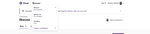
Step 1: Name your workspace. The first step is to log into Gatsby Cloud. Click on the top drop down menu and choose “Create a workspace.” This will prompt you to name your new workspace.
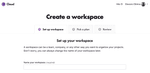
Step 2: Pick a plan. Gatsby Cloud offers three pricing tiers — starting with a free plan for individual projects! — that offer build times for Gatsby sites that are up to 1000x faster than other build solutions. We can also create customized plans to meet the needs of Enterprise customers.
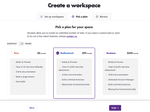
Step 3: Confirm. Take a second to review your selections. (If you have chosen a new paid plan, these will include fields to fill in to set up the ongoing billing — for privacy and security reasons, we won’t show those here). Then click “Create workspace.” Done!
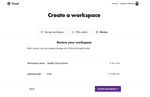
Step 4: Start building. Now add a site — or sites — to your new workspace!
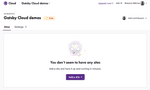
Once you add a site to a given workspace, it is possible to add another from a different GitHub organization, or from another VCS, like Gitlab or (soon) Bitbucket, to the same workspace. Or you can enter the workflow for creating a new Gatsby site using all the tools we have to offer — Recipes, Templates, starters, and more — and connecting to the CMS of your choice.
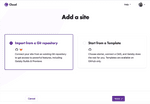
Moving right along
Right now, in initial, not-yet-evolved form, Workspaces may not look all that legendary. We get that. But stay with me here a minute so I can explain how the real Workspaces power-up is invisible, because it’s behind the scenes.
To create Workspaces, we had to re-architect how organizations are handled in Gatsby Cloud to make things agnostic, instead of GitHub oriented. This was not a quick effort; adding the first new version control system (VCS) — GitLab — took a while to do. Now that we’ve done it, though, adding support for additional VCS providers — like Bitbucket — will be much easier. We could have held back until that is also ready, but we decided to get these already useful features in the hands of users right away. Keeping them sidelined in order to roll out a monolithic package later on is an outdated way of working — instead, our approach is to rapidly and iteratively develop new features and release as soon they are ready. And there is definitely more to come.
Our next initiative, coming your way soon, is a new and better way to manage every user in a Gatsby Cloud Workspace, quickly and easily setting roles and permissions. You will be able to manage all users from a new Members tab in your workspace. This combines Site-level and Workspace-level user management into a single location, making it easy, for example, to track how many users you have on a given project for efficient and transparent billing. This, and many other features we are developing every day, are emerging to support our ultimate goal: Making Gatsby Cloud a truly collaborative platform for developers and content creators.
In conclusion, I think Workspaces is already beneficial to users as it opens up the possibility of having sites from GitHub, GitLab (and, soon, Bitbucket) all in the same Gatsby Cloud workspace. And with the newly architected delegation format, project organization is already easier and more flexible. My goal for today was to help you get acquainted with Workspaces in Gatsby Cloud so that you are ready to take advantage of our coming features as we roll them out.
