I still remember the first non-trivial React component I built in 2014—not long after I started using React seriously.
I decided to port to React headroom.js—a JavaScript library that shows & hides headers as you scroll up & down a site.
After a day or two of working through the niceties of writing a React component and publishing it to NPM, I started writing the documentation and realized… there was almost nothing to write.
Using react-headroom is so simple I realized you almost don't need documentation. A React header component using it would look like this:
Having coming from years of building things with Backbone.js and jQuery where implementing a new plugin felt like following a long & intricate cooking recipe, the simplicity of react-headroom was astounding. That's all you do? Import it and use it like an HTML element?
Compare this with the minimum code necessary for the original headroom.js.
HTML
JavaScript
CSS
The original vanilla web technology version has 7x the lines of code and worst, the code for your header is now split across three parts of your code base with at best, only a comment to indicate their purpose.
The React version of headroom.js is far simpler and safer to use as the HTML, CSS, and JavaScript are all neatly encapsulated.
What makes technology fun?
This is a complex philosophical question and I'm writing this on a Saturday afternoon so I'll cheat a bit and just cut the Gordian knot by saying "simplicity is fun" and conversely, "complexity is not fun".
Every one loves new projects. Why? Because they're simple! We can dive in and experiment and reliably get something done. The more complex the project, the more things seem to break, the more time gets wasted on various yak shaves, and critically, the gap between thinking up an idea and being able to try it grows larger and larger.
Fred Brooks wrote in his classic book The Mythical Man-Month:
The programmer, like the poet, works only slightly removed from pure thought-stuff. He builds his castles in the air, from air, creating by exertion of the imagination. Few media of creation are so flexible, so easy to polish and rework, so readily capable of realizing grand conceptual structures…
Yet the program construct, unlike the poet's words, is real in the sense that it moves and works, producing visible outputs separate from the construct itself. […] The magic of myth and legend has come true in our time. One types the correct incantation on a keyboard, and a display screen comes to life, showing things that never were nor could be.
Technology is incredibly fun when we, like the wizard of fantasy, can type an incantation on our computer and a new creation comes to life.
When this incantation is simple and takes seconds, we can easily get lost for hours in the rush of creation trying one thing after another improvising our way to an eventual design.
Why do projects stop being simple (and fun)?
Easy—they get complex so doing anything feels hard and burdensome.
Why do projects get complex?
The simple but wrong answer is they get big.
But big doesn't necessarily mean complex.
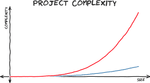
Perhaps you've been on projects that followed the red curve as well as others, the blue curve.
Projects do get more complex as they scale but there are very large projects that still don't feel very complex while there are relatively small projects that are mired in complexity.
Alan Kay told a great story in his recent talk The Power of Simplicity (story starts at 5:45) about the history of modeling planet orbits in our solar system.
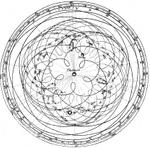
From ancient times to the 1600s, people believed that the planets' orbits must be perfect circles. This false belief introduced a ton of complexity into their models. This complexity persisted until Kepler came along with the stunning insight (hindsight sarcasm) that no, orbits were elliptical not circular. With this new insight, models of planetary motion became dramatically simpler.
This false belief, that orbits must be circular, helped stall our understanding of the solar system for 1000s of years! All the complex calculations that the astronomers studiously completed to force-fit the circular idea into their models just got in the way of understanding what was actually going on.
Find the right building blocks
Later in the talk, Alan Kay summarized his message by stating that "you get simplicity by finding slightly more sophisticated building blocks".
Each problem space has a "particularly felicitous point-of-view". Find that point-of-view and problem complexity collapses.
The right building blocks allows us to directly manipulate the parts of the problem that we actually care about. They create an immediate connection between our thoughts and the visible outputs.
With the right building blocks, creating is fun! It's play! With bad building blocks, it's tedious work and muddy thinking.
How do you design the right building blocks?
Ahhh, now we're getting to the really interesting question.
This isn't trivial. As we saw, many of the brightest minds for 1000s of years couldn't figure out that planets' orbits aren't circles. Leonardo da Vinci couldn't build most of the machines he dreamt up. And I, no Leonardo, couldn't ever improve on headroom.js.
But literally weeks into using React.js, I was able to easily make a new React headroom component that is dramatically simpler than headroom.js.
Which suggests React is a far better building block for the web than raw HTML/JS/CSS.
Which also suggests the general principle that if you're mired in complexity at one layer, you need to step down a layer or two and redesign the building blocks at that layer.
headroom.js is probably as simple as vanilla HTML/JS/CSS will allow it. We couldn't make building for the web simpler until we moved to a more sophisticated component model like React provides.
Another case study: gatsby-image
I recently introduced a new Gatsby/React component called gatsby-image.
It has some nice tricks that you'd expect from a modern image component. It uses the new IntersectionObserver API to cheaply lazy load images. It holds an image's position so your page doesn't jump around as images load. It makes it easy to add a placeholder—either a gray background or a blurry version of the image.
Here's what a really simple Gatsby page component using gatsby-image would look like:
So this is all very nice and it's far better to be able to use this from NPM vs. implementing it yourself or cobbling together several standalone libraries.
But if this was all gatsby-image did, it'd be a nice new component to have around, but it wouldn't be anything special.
Reducing the complexity around the entire process of building a website
If we think about the process of building for the web, there are many steps before we get to actually coding the frontend.
For example, how does a single image typically get on a website?
- A page is designed
- Specific images are chosen
- The images are resized (with ideally multiple thumbnails to fit different devices)
- And finally, the image(s) are included in the HTML/CSS/JS (or React component) for the page.
What makes gatsby-image really interesting is it's seamlessly integrated into Gatsby's data layer which has native image processing capabilities.
Gatsby lets you query your site data with GraphQL including querying for different sizes and shapes of images.
So not only do we skip all the complexity around setting up lazy-loading images that hold their place with nice placeholders but we can also skip the complexity around generating (and regenerating as design requirements change) the right sized image thumbnails.
The code I showed above was missing the GraphQL query. A full image component would look like:
So instead of a long pipeline of tasks to setup optimized images for your site, the steps now are:
- Install gatsby-image
- Decide what size of image you need (125×125 in the example above)
- Add your query and the gatsby-image component to your page
- And… that's it!
Now playing with images is fun! Want to tweak your design? No problem, just change your query a bit and see how the page updates. By eliminating the complexity around adding images, building performant sites with many images becomes fun again.
Gatsby is a playground for discovering new building blocks for the web
The goal of Gatsby is to make it easy to build incredibly fast websites. Right now, that's far too hard to do and most sites fail at it.
We’ll make website building fun by creating higher-level components and design tools that allow us to more easily express our intent.
We'll make the web fast again through efforts like gatsby-image where we re-examine basic building blocks of the web like <img> and improve their design through seamless integration of data processing and React components.
We live at an extraordinary time. We work on the largest platform that has ever existed. Tools like Babel let us easily experiment with new syntax. CSS-in-JS enables entirely new ways of thinking about styles and theming. Browser vendors are pushing hard to improve all parts of the web platform. There's never been a better time to re-examine old doctrines and try audacious experiments. Radical improvements to the web are waiting us.
Gatsby's claim is that a React website, built with our highly performant React component building blocks and compiled by Gatsby, is faster than all but the most tightly tuned, hand-crafted websites and at a tiny fraction of the effort.
And I think we're just getting started. Come join us and help design and write the building blocks for the fastest possible websites which take the least amount of effort.
